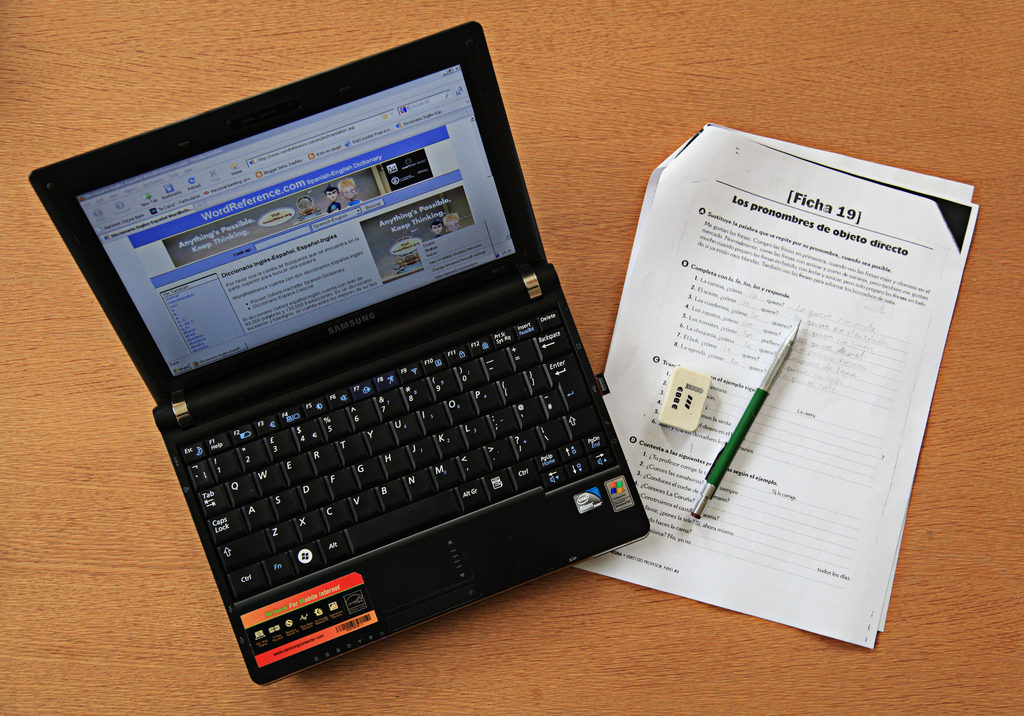5 Tips for Hacking Your Email
Have you ever opened your email and found it so cluttered that you are stressed out? Here are five simple tips to manage (hack) your email and keep clean and organized.
Disable notifications
What fills up your inbox may mostly be distractions. These may be subscription to newsletters, notifications from Twitter, Facebook and other social media sites. You can go around this problem by unsubscribing to newsletters that you have not really been reading. You would also find that disabling notifications can do a lot in keeping your email inbox clean.
Two is better than one
Keeping two emails, one for work and one for more personal use, is another solution in making your email tidier. You can set up your work email in such a way that it is free from distractions so that it is easier for you to do your job. Make your work mail strictly for work only.
You can use your ‘fun mail’ to keep in touch with your family and friends. You can also use this to subscribe to newsletters, to see notifications, and to participate in online forums.
Keeping two emails isn’t really that hard once you get used to it. It is better if you set up a schedule to check both emails in a day.
Be technology savvy
The email service is getting better; so, take advantage of the recent developments. Gmail always inform its users of the latest improvement. Check out the new stuff by exploring. You’d find that there are so many features available to help you keep your email tidy. You can set up rules, filters and labels. These features help you by organizing your incoming messages to specific folders. It’s very easy to do this. You just have to explore and click.
Hack ‘em off
Take time to delete your messages. Better still, don’t be afraid to delete them. There are a lot of people who keep old messages around. Reasons are:
-
They are too lazy to delete messages.
-
They want to keep messages around for sentimental reasons.
-
They procrastinate in writing replies.
Once you receive an email, make sure to reply immediately so that you can avoid the clutter. If you insist to keep messages because they’re memorable, keep them in a separate folder. Better yet, learn to let go. Moreover, don’t be lazy in deleting messages. You just click the tiny checkbox and click the trash bin icon. That’s not hard work.
Don’t mess with the spam
To put it simply, don’t open or reply to spam, if it does get through your email. They can do wonders to your inbox if you do. Fortunately, most email servers now are protected from spam. But if you do get spam, be cautious.