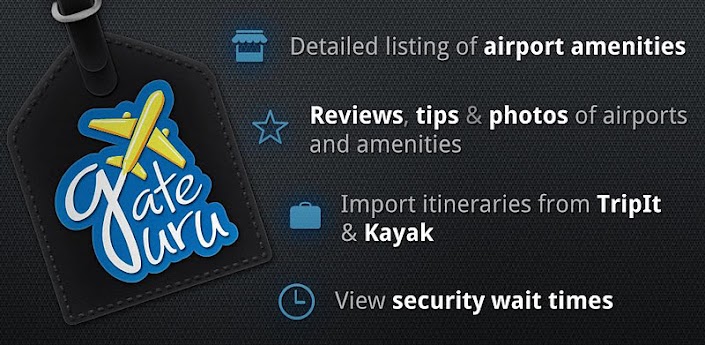Airport Zen: 5 Best Free Airport Apps
When you’re going on a trip, you want to focus on your destination—not on the flights. Make flying a little bit easier with these free, easy-to-use airport apps.
TripIt
You’ve got lots of emails about your upcoming trip: hotel reservations, flight confirmation numbers, car rentals, e-visas, flight change notifications, and so on. Things get even more confusing if you’re planning multiple trips at once. Get yourself and your information organized with TripIt, an app that scans your email for trip-related information and compiles it into one easy place. TripIt gives you alerts and updates about any changes to your trip, and also allows you to network with your travel buddies to share information about your trip. By keeping all your travel details in one place, you’ll save time and frantic searching for your flight confirmation number.
GateGuru
Stuck with a long layover in an unfamiliar airport? Have just ten minutes to grab a bite to eat before your connecting flight? Looking for a duty-free shop close to your gate? Need an ATM or a smoking area? Well worry not, because TripAdvisor’s GateGuru app has it all. Alphabetical listings of restaurants, shops, and services show what’s near your gate. You can sort by terminal/concourse or see everything in the whole airport. Check the ‘Tips’ tab for airport advice from fellow travelers, ranging from the fastest security checkpoints to the lowest-fee ATMs to little-known airport shopping gems.
iFly
This app gives detailed airport-specific, airline-specific, and even country-specific information. Need to know the carry-on weight limit on Asiana Airlines? The baggage fees on Lufthansa? Can you take a collapsible stroller on your Royal Jordanian Airlines flight? How much is the duty-free exemption coming back to the United States? Which airlines fly into the Adelaide airport? Which rental car companies are in the Barcelona airport and where are they located? Where can you park at the Houston airport? The app even offers suggestions for what to do during layovers and gives historical information about the airport. The only thing it doesn’t do is track flights—although the paid version does!
SeatGuru
Another TripAdvisor app, SeatGuru combines several functions into one sleek app. Checking the status of your flight is easy with this app, which allows you to use the flight number or, if you don’t know the flight number, search by route. Find new flights with the flight search function, which can be especially helpful if your flight has been canceled or overbooked. As the app’s name suggests, you can also use this app to view seat maps for your flight, including information about the best and worst seats on the aircraft.
Google Now
Android smartphone users don’t need any apps at all to check their flight status. Google Now shows users cards with information that might be useful to you, such as traffic delays on your route home, weather information, reminders, nearby events, and more. Google Now also scans your email and Google searches as well, and will show you package tracking and directions to recent search locations. If Google Now finds flight information in your email, it will automatically provide your flight information, weather at your destination, and suggested things to do and see when you get there.